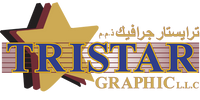Mug printing machines are excellent tools for creating personalized mugs, whether for gifts, branding, or business purposes. With the right steps and techniques, you can produce vibrant and durable designs that will leave a lasting impression. At Tristar Graphic, we specialize in helping individuals and businesses bring their designs to life. Here’s a comprehensive guide to using a mug printing machine.
How to Use a Mug Printing Machine? (Quick Answer)
To use a mug printing machine, create and print your design on sublimation paper using sublimation ink. Secure the design on a sublimation-ready mug with heat-resistant tape, then place the mug in the machine. Adjust the temperature, time, and pressure settings (e.g., 180°C for 3-5 minutes). After the process, carefully remove the mug, peel off the paper, and let it cool. For professional printing services and guidance, trust Tristar Graphic!
What is a Mug Printing Machine?
A mug printing machine, often called a mug press, is a device that uses heat and pressure to transfer designs onto mugs. It works by utilizing sublimation printing technology, where the design is printed onto special paper and then permanently transferred onto the mug using heat.
Step-by-Step Guide to Using a Mug Printing Machine
1. Prepare Your Design
- Start by creating your design using graphic design software like Photoshop, Illustrator, or Canva.
- Ensure the design is the correct size to fit the mug and mirror the image for proper alignment.
- Print the design on sublimation transfer paper using a sublimation printer and sublimation ink.
2. Set Up Your Mug Printing Machine
- Plug in the machine and turn it on.
- Adjust the temperature, pressure, and timer settings based on the manufacturer’s instructions. Typical settings:
- Temperature: 180°C (or as specified).
- Time: 3-5 minutes.
- Pressure: Medium.
3. Prepare the Mug
- Use a sublimation-ready mug with a special coating that allows the design to bond properly.
- Clean the mug to remove any dust or fingerprints that could affect the transfer.
- Secure the printed transfer paper onto the mug using heat-resistant tape to ensure it stays in place.
4. Place the Mug in the Machine
- Open the mug press and carefully position the mug inside.
- Close the press to apply heat and pressure evenly across the mug.
- Start the timer and wait for the process to complete.
5. Remove the Mug
- Once the timer goes off, use heat-resistant gloves to remove the mug carefully from the press.
- Peel off the transfer paper while it’s still warm, ensuring the design is fully transferred.
6. Let the Mug Cool
- Allow the mug to cool completely before handling or packaging it. Cooling ensures the design sets firmly and prevents smudging.
Tips for Best Results
- Use High-Quality Materials: Opt for premium sublimation paper, ink, and mugs for vibrant and durable designs.
- Calibrate Settings: Adjust the machine’s temperature and timing according to the mug material and design complexity.
- Ensure Proper Alignment: Double-check the placement of the transfer paper to avoid crooked prints.
Applications of Mug Printing Machines
- Personalized Gifts: Perfect for birthdays, anniversaries, and special occasions.
- Corporate Branding: Create promotional mugs featuring your logo or slogan.
- Creative Merchandise: Design and sell custom mugs for your business or online store
Why Choose Tristar Graphic for Mug Printing?
At Tristar Graphic, we provide everything you need for successful mug printing, including professional guidance, high-quality materials, and expert services. Here’s why we’re the best choice:
- Top-Notch Equipment: We use state-of-the-art mug printing machines for flawless results.
- Custom Solutions: Whether for personal use or bulk orders, we cater to all needs.
- Reliable Support: From setup advice to design tips, we’re here to help you succeed.
Conclusion
Using a mug printing machine is a simple and rewarding process when done correctly. By following these steps and tips, you can create beautiful, customized mugs that stand out.
Ready to start your mug printing journey? Contact Tristar Graphic for all your custom printing needs and professional services!